HDFC Bank has launched a brand new platform, MyCards, to make it easier for HDFC credit cardholders to manage their credit cards. You can manage all your HDFC Bank credit cards on the MyCards web app. The MyCards portal allows you to view your credit card statement, earn Reward Points, and change your credit card limit all in one place.

HDFC MyCards app gives you ease of access to the various options to manage your credit cards which are sometimes difficult to find on the bank’s net banking portal. You can access the MyCards web app only on your Android or Apple device. There is no option to manage credit card accounts on mobile as the HDFC mobile banking app only allows you to pay your credit card bills (no other management options are available). Some of the features of the MyCards app are as under.
One-Touch Access
Initially, you have to add each one of your HDFC Credit Cards individually on the MyCards portal. Once you’ve added all your credit cards, you get one-touch access to all your credit card accounts on MyCards.
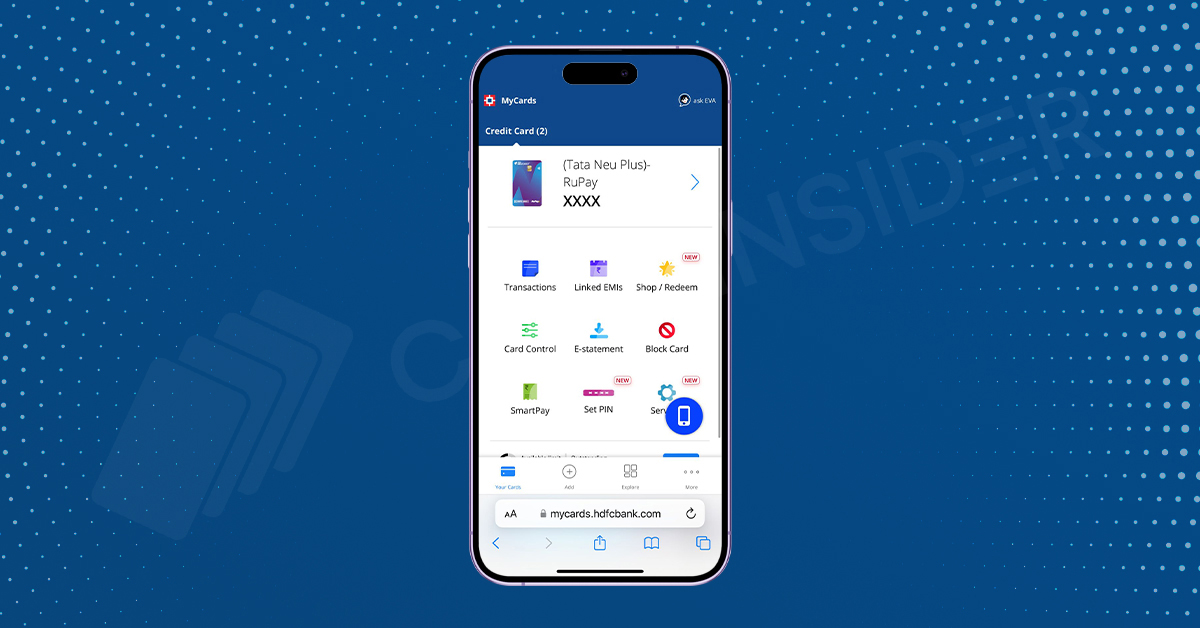
Set/Change HDFC Credit Card Pin
With the HDFC MyCards web app, you can easily set a new PIN for your newly delivered credit card. If you forget your PIN or wish to set up a new one, you can do so with MyCards. Just enter a few details, such as the card CVV and new PIN, to set up a fresh one.
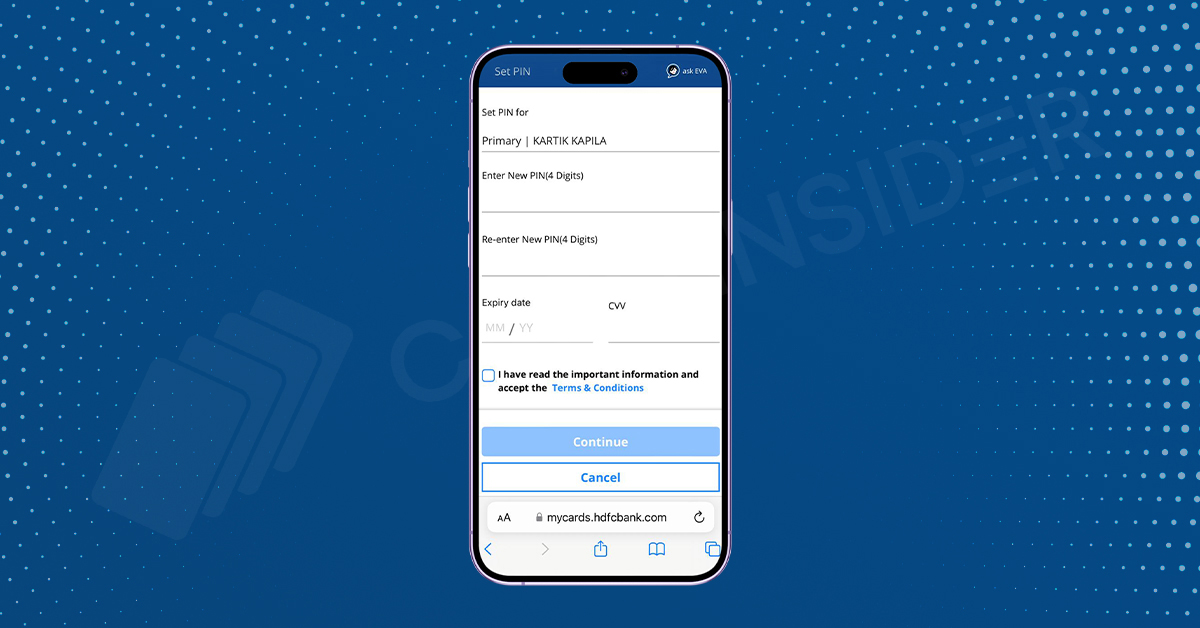
View Transaction History
The MyCards portal allows you to view all the unbilled/unsettled transactions on your HDFC credit cards. The portal also provides deeper insights into spending categories such as Travel, Recharge, and Loans, making expense tracking easy.
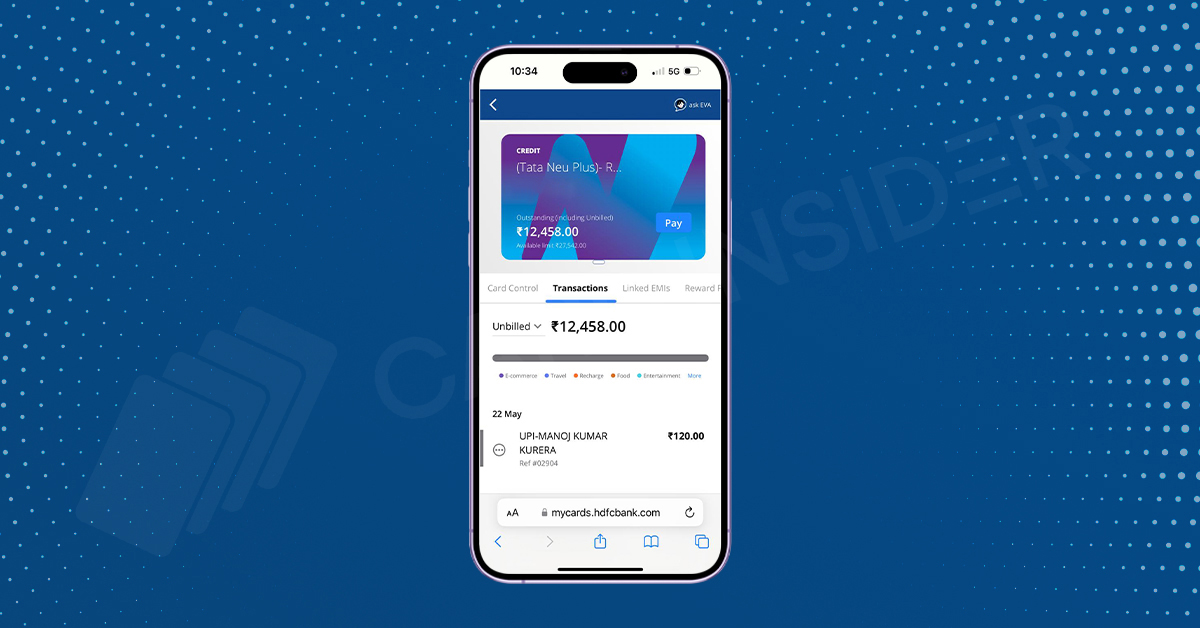
Download E-Statement
You can also download the e-statement of your HDFC credit cards as a PDF on your mobile device from the MyCards web app. Simply select the statement month and download it or send it to your registered e-mail address.
Linked EMIs
The MyCards portal allows you to view a list of all the EMIs active on your HDFC bank credit cards. This is a helpful feature as it would allow you to manage your spends.
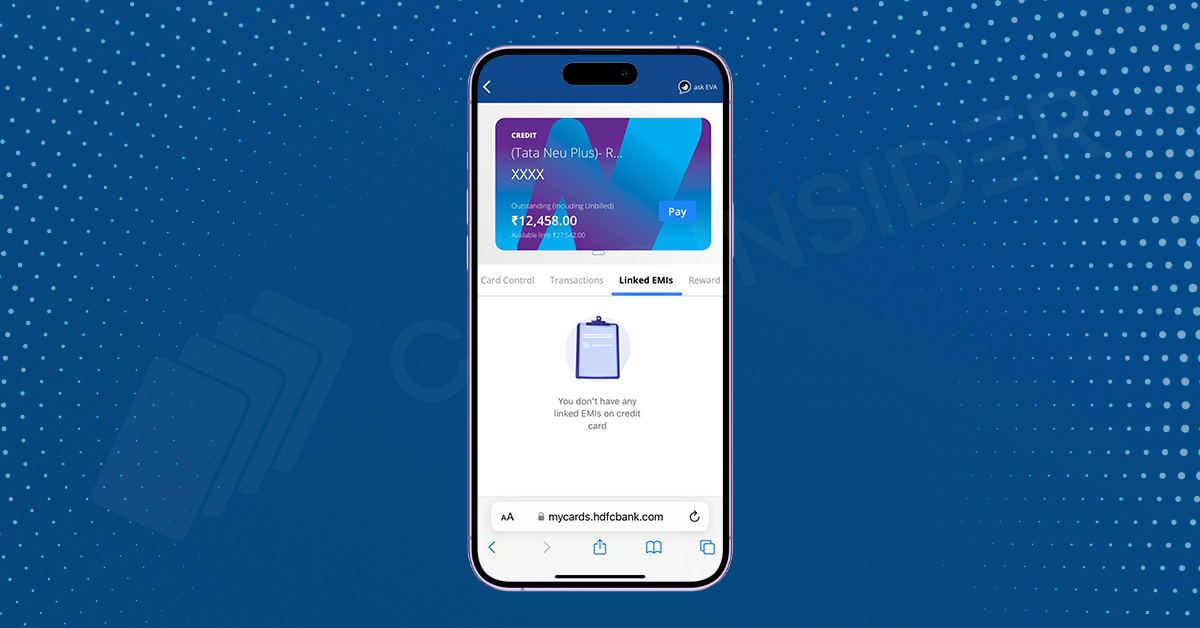
Reward Points Earned
You can also easily see the Reward Points earned on your HDFC Bank credit cards on the MyCards portal. Until now there was no straightforward way to track the Reward Points on your credit card. You used to get only an SMS notification at the end of each month regarding the Reward Points earned on your credit card against the purchases made in the last month.
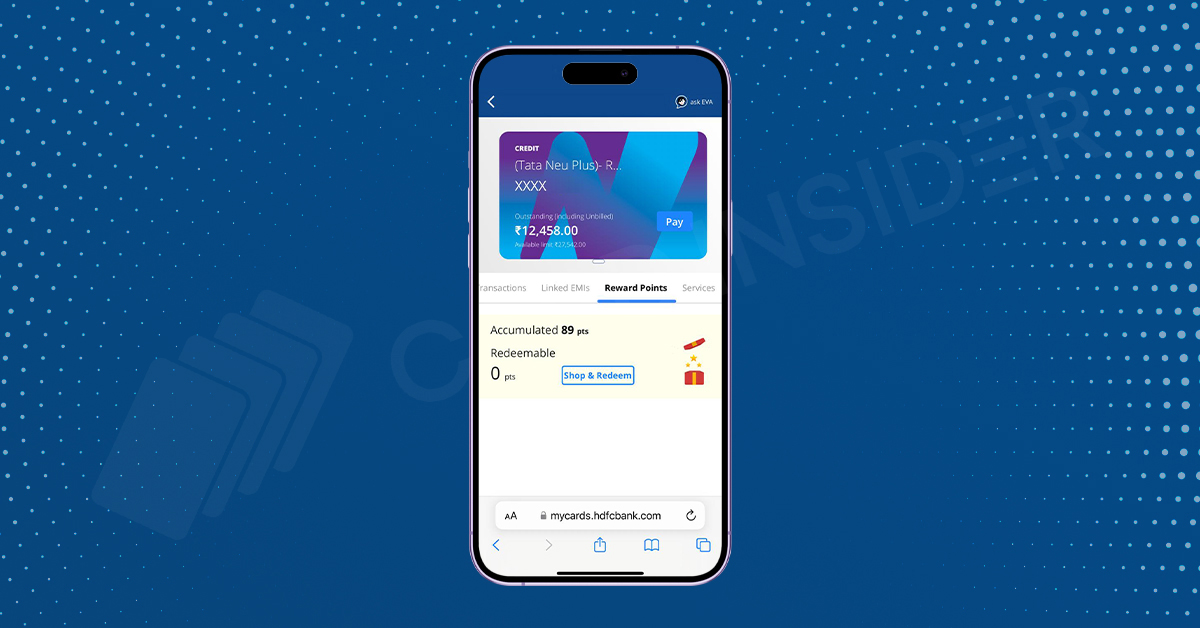
Shop and Redeem
With the HDFC MyCards web app, you can easily redeem your Reward Points for the vouchers of your choice.
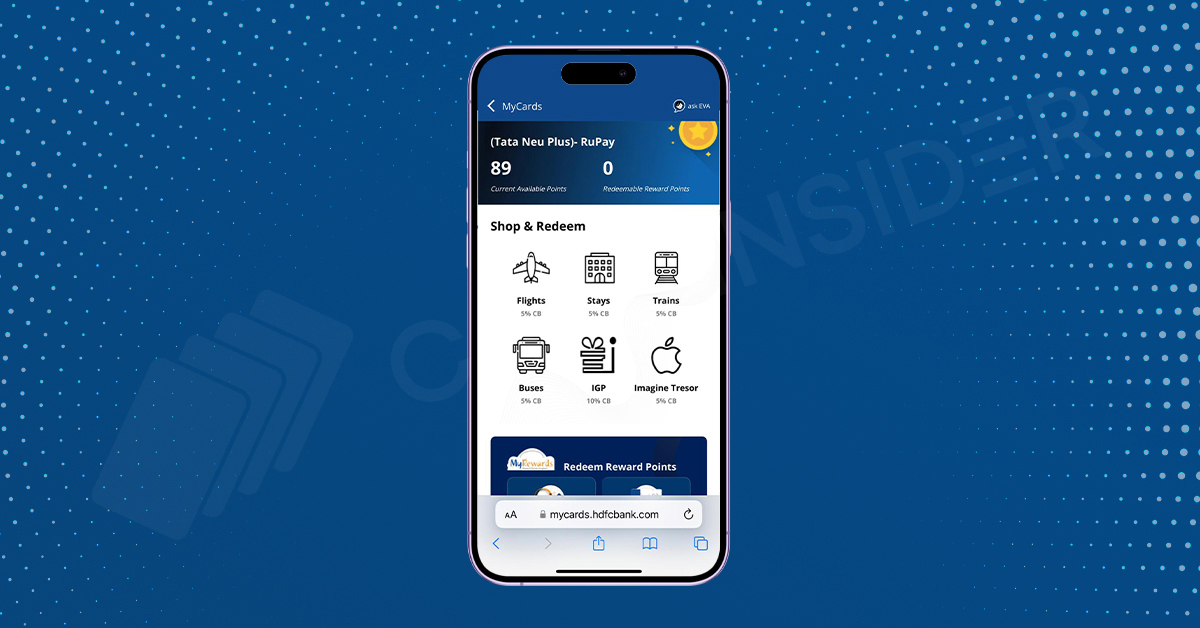
SmartPay
With the SmartPay feature on the HDFC MyCards progressive web app, you can easily register and pay your bills, such as electricity, mobile, and insurance premiums. There is no processing fee for these bill payments, and you can register for over 260+ bill payments.
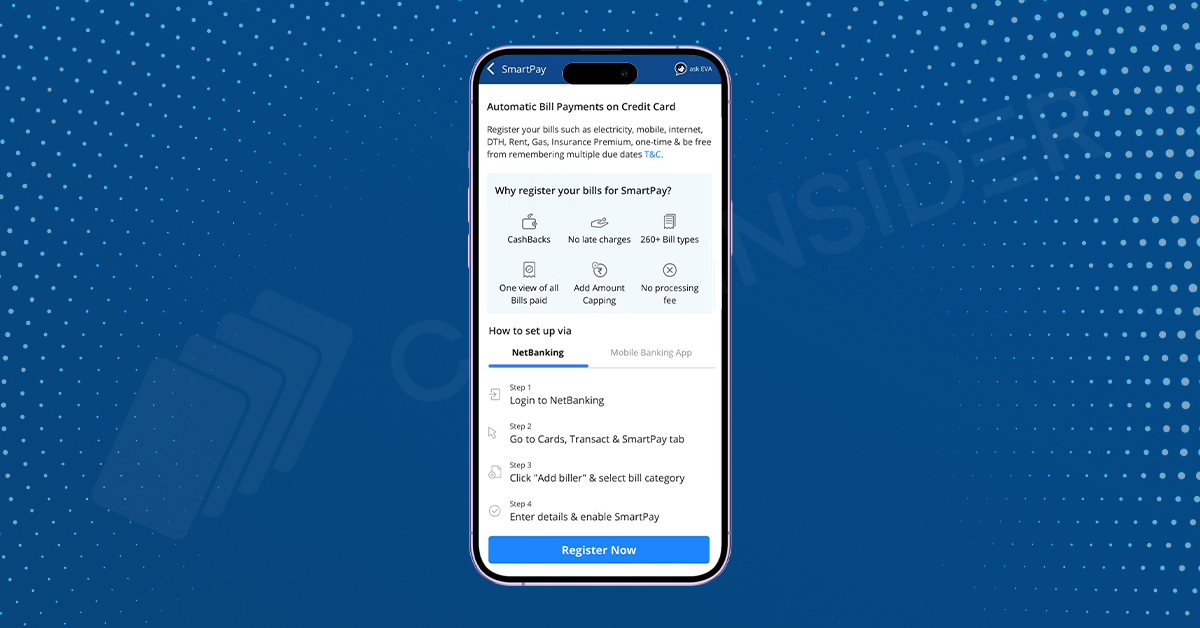
Transaction Limits
The MyCards portal also allows you to change the maximum transaction amount allowed for various types of transactions. For example, you can change the maximum amount that you can spend in a month on domestic/international transactions. You can also specify the maximum amount per month that can be transacted online, on POS shopping, or on ATM withdrawals.
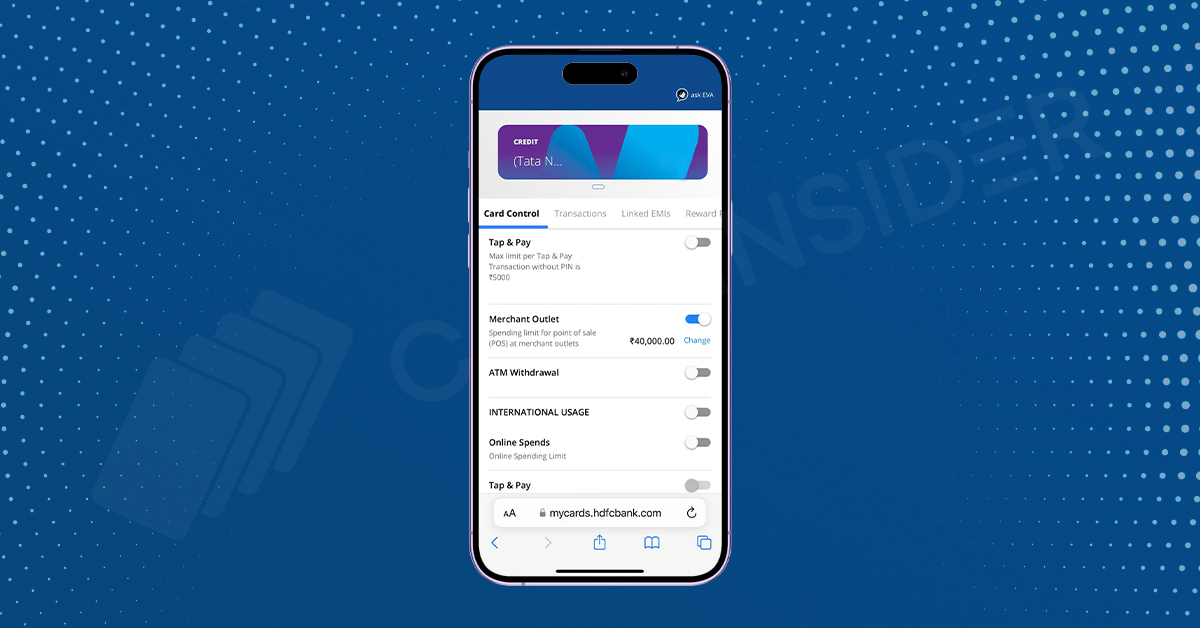
Control Credit Limit
You can also increase/decrease the credit limit of your HDFC Bank credit cards on the MyCards portal. However, the bank always pre-decides the maximum credit limit based on your income and credit score.
Disable/Hotlist/Re-Issue Credit Cards
HDFC MyCards web app also allows you to temporarily disable or hotlist (mark as lost or stolen) your credit card. You can also get your card reissued through the app itself.
How to Login to HDFC Bank MyCards?
The login process for the MyCards portal and using it is quite easy. It is considered to be one of the most convenient card management platforms around. Here are a few simple steps you can follow to log in to the MyCards app.
- Enter your registered mobile number.
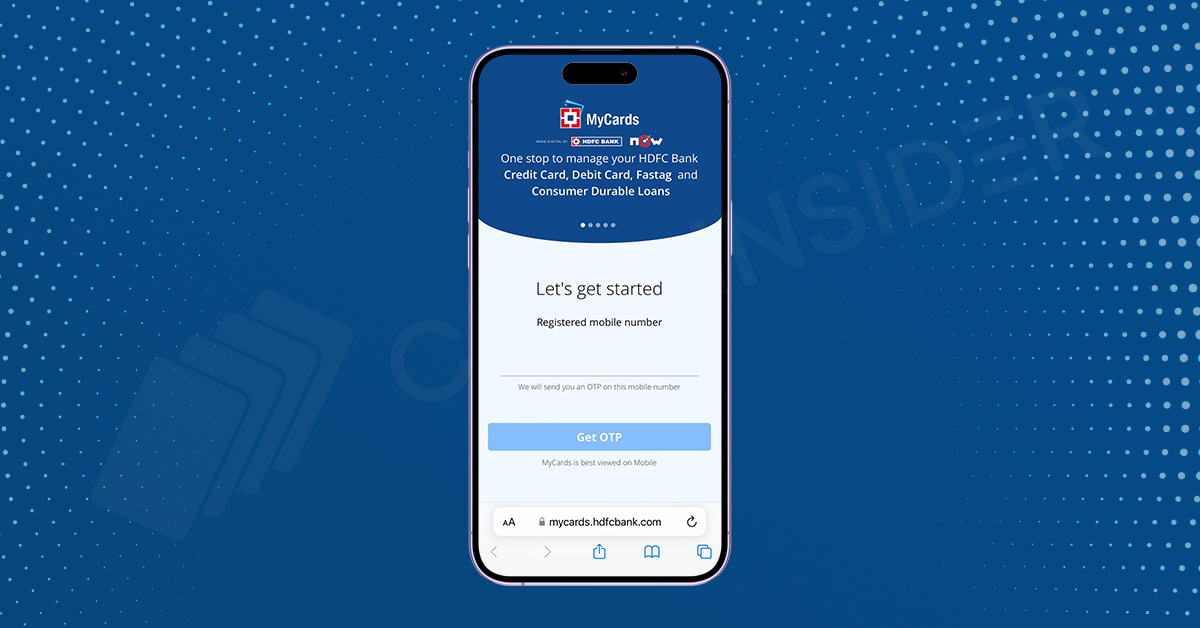
- Enter the OTP sent to your registered mobile number.
- Select your desired product such as a debit card or credit card.
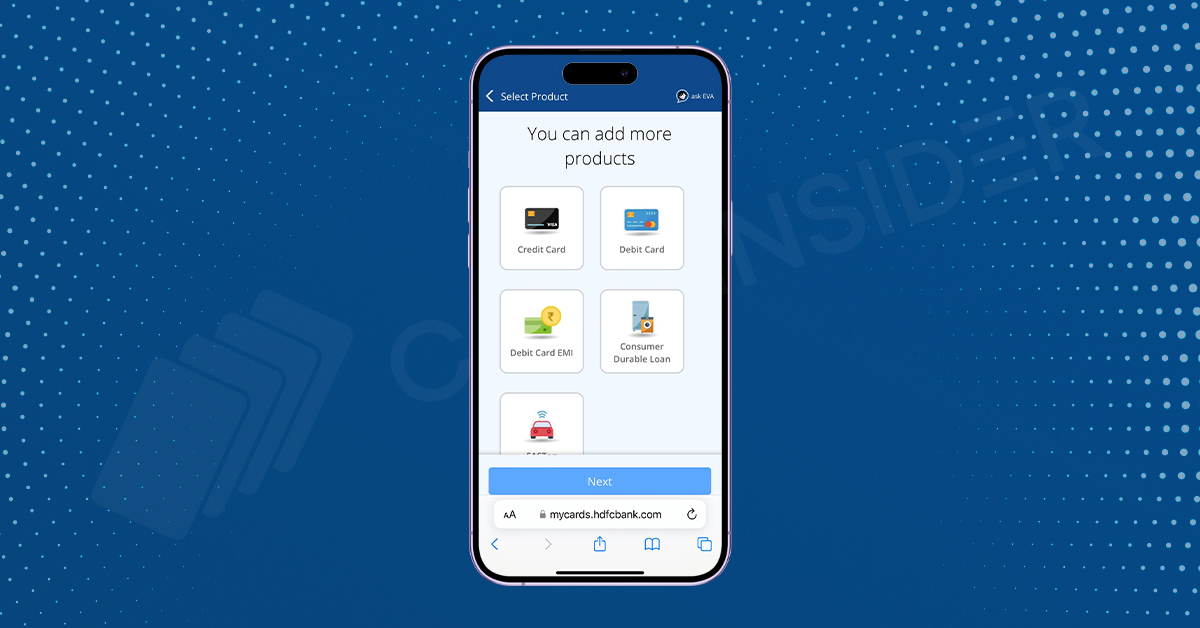
- When validated simply proceed to operate your card or other products.
Bottom Line
The launch of the MyCards portal was a welcome initiative by HDFC Bank. Before this, net banking was the only way to manage your credit cards, as the HDFC mobile banking app doesn’t offer many options for the bank’s credit card customers.
Who Can Benefit from HDFC MyCards?
- HDFC Debit Cardholders
- HDFC Credit Cardholders
- HDFC Bank FASTag
- HDFC Bank Consumer Durable Loan
As of now, the MyCards portal is launched as a web app, i.e., you can open it on your web browser just like any other website (and also create a shortcut on the home screen, if you like). We expect HDFC Bank to soon develop Android and iOS apps for credit card management that will further improve the user experience of cardholders.






Online payment transaction not available
Site is not working on mobile …it showing a scanner to scan a…after that also same issue raised
Credit card LA balance check Kara
Great initiative by HDFC Bank! The MyCards web app is just what I need to manage my credit cards easily and conveniently. I can’t wait to try it out and make my credit card management more organized. Thanks for sharing this news!