Paying your credit card bill is now simpler than ever, thanks to UPI apps like Google Pay. This modern payment app allows you to pay your bills easily using your smartphone. You won’t need to log into multiple websites or remember different passwords. Google Pay is a simple and secure option for managing your payments. It’s designed for anyone who wants to handle financial matters hassle-free. With Google Pay, you can make quick payments from anywhere at any time, using your phone.

This simple method is excellent for busy people or those who prefer an uncomplicated way to manage their money. First, you link your credit card to the Google Pay app. Then, you use the app to pay your bill. Just choose the amount you want to pay and confirm the transaction. This saves time and gives you peace of mind with its secure and immediate payment confirmation. It’s a good choice for anyone who wants to make their financial tasks easier.
Steps to Pay Credit Card Bills with Google Pay
Below are the steps to make bill payments through Google Pay linked to your credit card.
Download Google Pay
- Go to the Play Store (Android) or App Store (iOS) and search Google Pay.
- Click on the download option to download Google Pay to your mobile phone.
- Open the app and set it up accordingly.
Link Google Pay with your Credit Card
- After setting up your account, click on the Pay Bills option.

- You will see payment categories under which you click on credit cards.
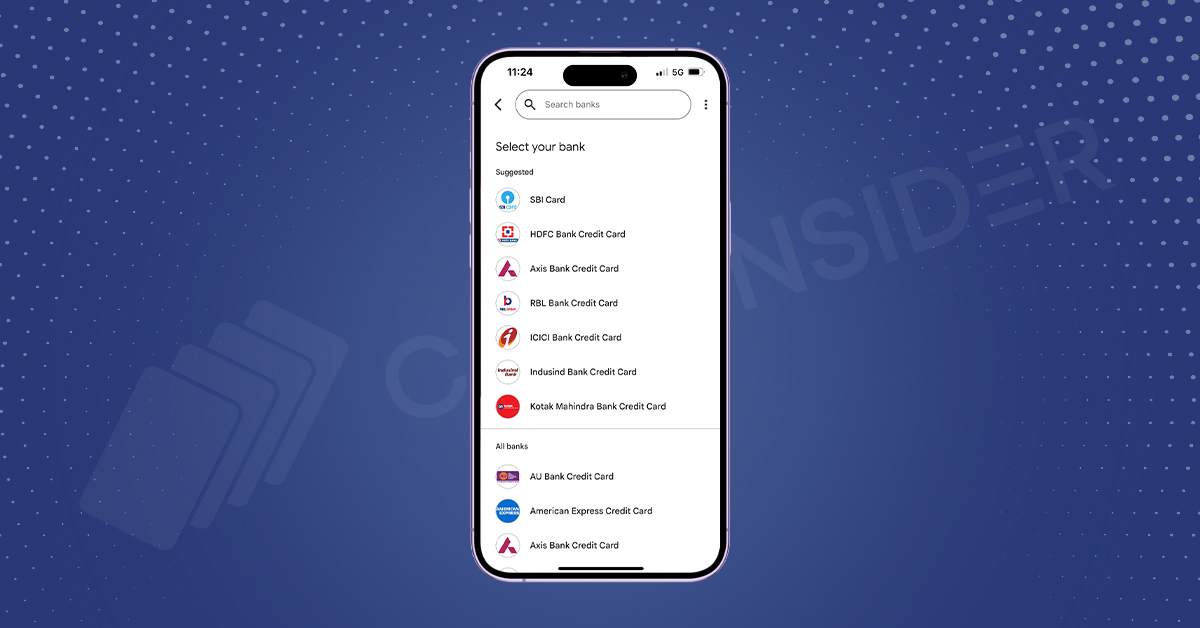
- Click on it to see a list of banks shown on the phone. Select the bank with which your credit card is associated.
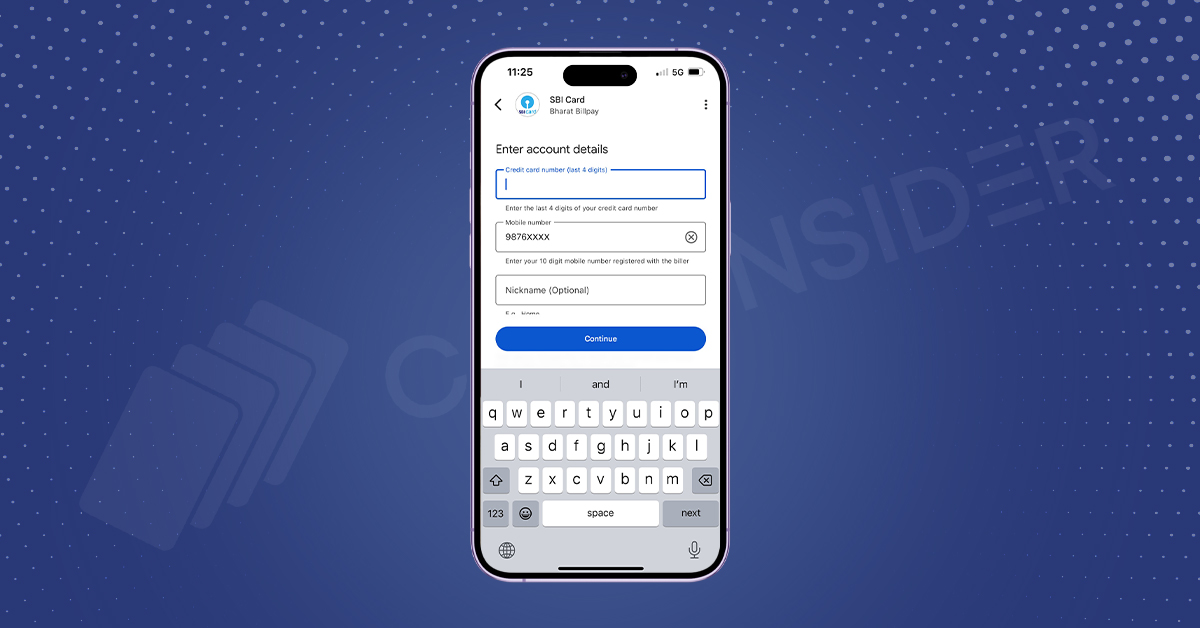
- You then have to enter your account details, such as the last four digits of your credit card number, mobile number, and name.
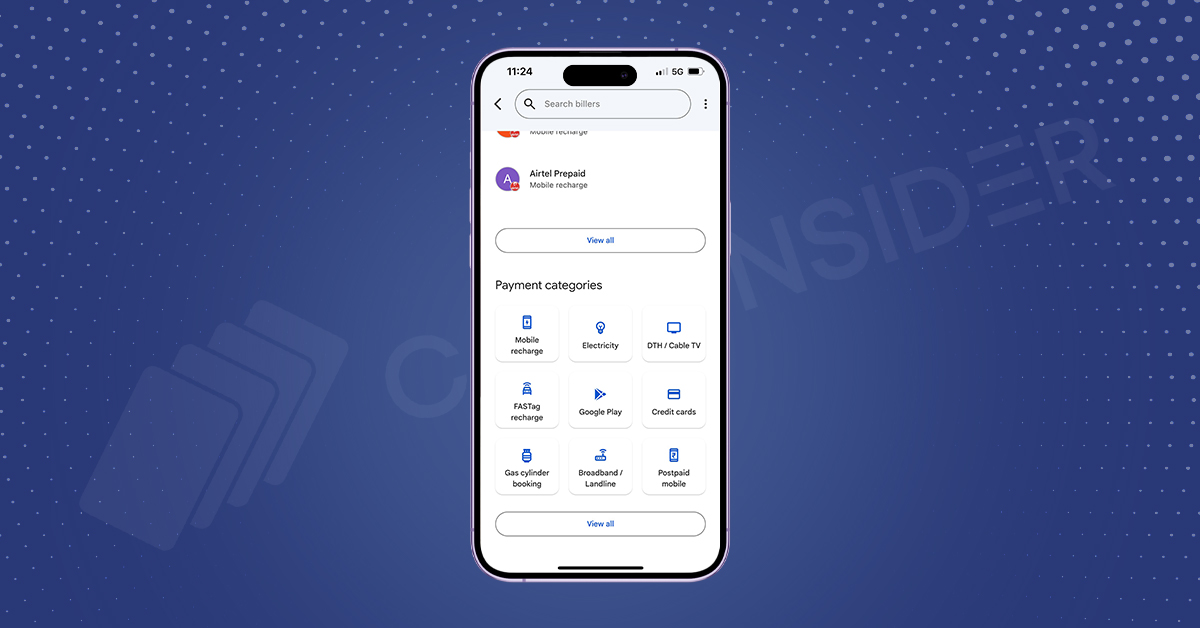
- After reviewing all the information click on continue and your credit card will be linked with your Google Pay.
Credit Card Bill Payment Through Google Pay
Here are the detailed steps to make a credit card bill payment using Google Pay:
- Open the Google Pay app on your mobile phone.
- Select the bank that issued your credit card.
- Choose “Regular Payments” and then “Credit Card Bill.”
- Enter the first 12 digits of your credit card number.
- Verify the entered card number.
- To complete the payment, enter the amount you want to pay and then enter your UPI pin.
Benefits of Paying a Credit Card Bill through Google Pay
Convenience
Paying your credit card bills through Google Pay is all about making your life easier. Imagine not having to log into different websites or apps, dealing with multiple passwords, or waiting in long queues at the bank. With Google Pay, you can handle everything from your phone, anytime and anywhere. It’s as simple as choosing your credit card, typing how much you want to pay, and hitting send. This way, you’re not tied to your computer or the bank’s schedule.
Real-time Updates
When you make a payment, Google Pay immediately sends you an update. This means you can instantly know that your payment went through successfully, without constantly checking your bank account or waiting for a confirmation email. It’s like getting a quick nod from your friend, letting you know everything’s all set. This feature keeps you informed and at ease, knowing that your financial tasks are handled smoothly and efficiently.
Secure Transactions
Your transactions are safe when you pay your credit card bills with Google Pay. Using strong security measures, Google Pay protects your payment details and personal information. This means that when you make a payment, it’s like putting your details into a secure box that only you have the key to. You won’t have to worry about your information getting into the wrong hands, so you can pay your bills with peace of mind, knowing everything’s taken care of securely.
Rewards and Offers
When you use Google Pay to pay your credit card bills, you’re not just ticking off a task from your to-do list but also opening up a world of rewards and offers. Think of it like a surprise treat you get for doing something routine. Every time you pay through Google Pay, you might unlock special rewards or cashback directly into your account. It’s like getting a little “thank you” note in the form of rewards for choosing to pay with Google Pay. Plus, you can take advantage of exclusive offers, such as discounts on future transactions or bonus points that add up to give you something extra.
Conclusion
Paying your credit card bill with Google Pay is a wise choice. It’s convenient, safe, and rewarding. You can easily manage your bill payments with just a few taps on your smartphone. Google Pay simplifies the process, allowing you to pay your bills anytime and from anywhere. Whether you’re always on the go or prefer a smooth approach to managing your finances, Google Pay offers an easy and efficient solution for paying your credit card bills.





